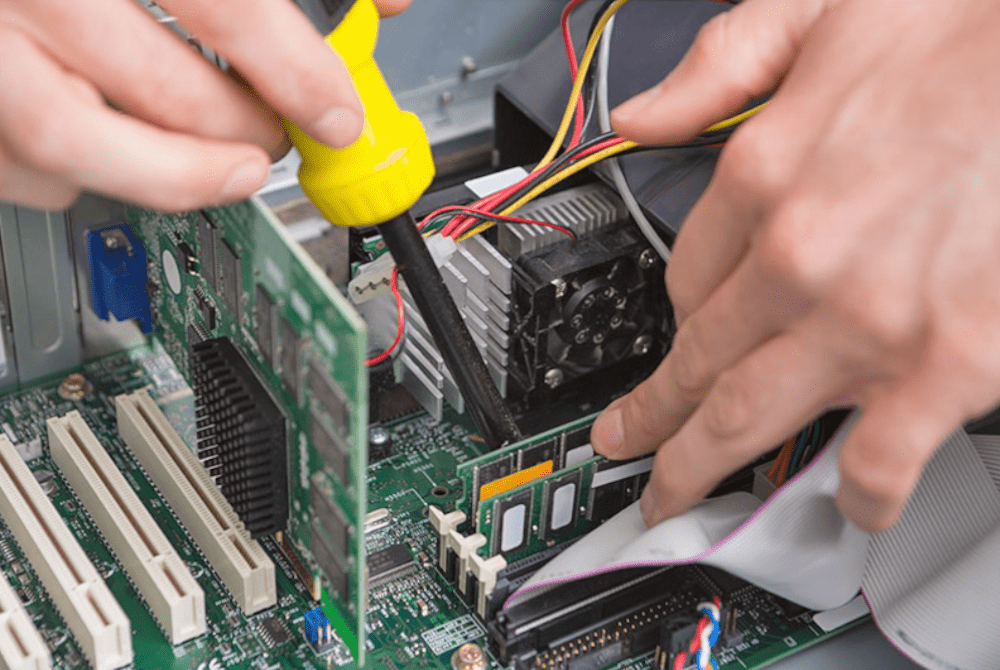Recently in Brisbane a mysterious public figure was “outted” by having their WHOIS information posted on Facebook. This caused some backlash with people claiming that it was an invasion of privacy.
What some people don’t seem to understand is that this information is all publicly available for every website / domain that is registered.
Per our agreement with the Internet Corporation of Assigned Names and Numbers (ICANN), we must add valid contact information to the Whois directory for each domain name you register.
Understand: if you have a domain or website, then it is legally obligated to have a valid Whois listing associated with it.
How can I see the whois information for my website?
There are several WHOIS services, goto http://whois.domaintools.com/ and enter the domain you query. (Name Server is the company that the website is hosted on)
Domain Name:
Registrant:
Registrant Contact Name:
Tech Contact ID:
Name Server:
How can I make my information private?
Private registration is an added service available for most domain extensions (exluding .at, .be, .ca, .cn, .cx, .de, .eu, .pl, .pro, .tw, and .us).
You can add it when you initially register a domain or for an existing site you can retroactively add the service.
- Log into yourDomain Manager
- Select the domain(s) you want to add privacy to.
- Click Upgrade
- From the Options , select Private Registration.
- Click Checkout
Depending on your registrar these options might be slightly different.
Remember; everyone has access to the WHOIS if it’s a public listing. If anything its a good lesson for the community; if people value their privacy, they should consider using a private listing.